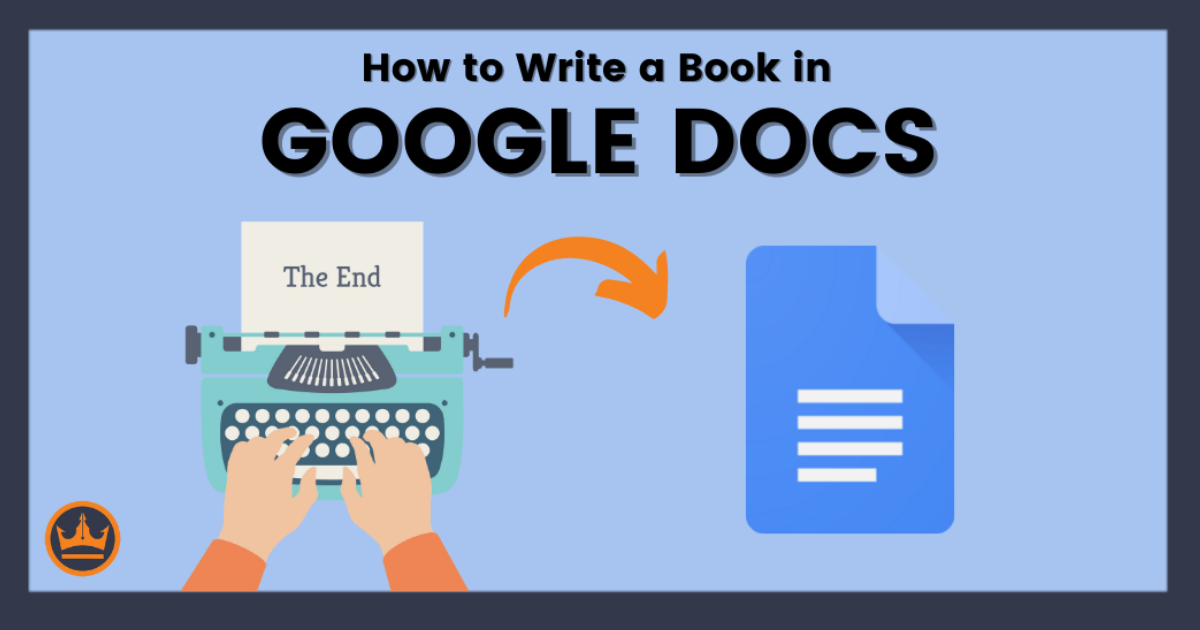
Book Writing Template Google Docs: Streamline Your Journey from Idea to Finished Manuscript
The desire to complete a book lies within many of us, but the paper in front of us, the white canvas, intimidates many. Google Docs is full of useful in-built tools, one of which is the book writing template – this will be really helpful for structuring your manuscript. This guide provides an overview of the value of a template, presents an outline of its primary objective, and provides guidelines for incorporating it into your workflow to make the writing process more suited to your style and the type of writing being done.
Why Should You Write Your Book in Google Docs Using Writing Templates?
A book writing template in Google Docs is not just an empty page, but a structure in which the user works.
Enhanced Organization
It is common to put some universally required fields into templates, such as the title page, the copyright notice, the chapter titles, and the table of contents. This pre-built structure helps to keep your manuscript in the right order and also adds to the overall professional look.
Improved Consistency
When it comes to formatting, it is important to use exactly the same style for all the pages of your book. Covers help to establish rules for fonts, margins, and line spacing in advance, which reduces the working time and provides the same design for all of them.
Focus on Content
That is why the issue of formatting is excluded once you work with templates so that you can center your attention on what is important – creating engaging content. You start writing your story and use simple language without being worried about the complicated procedures you are using.
Exploring the Book Writing Template Features
Now, let's explore the core features of the Google Docs book writing template:
Page Setup
The template is usually designed with default settings, for instance margins are set at one inch and font set at the standard 12, which are applicable for most books. You can also alter these settings if you wish to do so with relative ease.
Headers and Footers
Headers and footers are important for correct organization of documents and their appearance. They may also contain fields that are preset with the author’s name, book title, chapters, and the pages as well.
Styles
Styles control the appearance of the document and can be used to specify various elements, such as headings, subheadings, and main text. The template probably employs ready-sets of formats to ease the standardization process.
Table of Contents
Besides, a clean and properly organized table of content is a necessity for any piece of writing. There are some templates with built-in features to automatically generate the table of contents which updates when one is adding chapters.
Part Two: Creating Your Own Book Writing Template
Google Docs templates are versatile in nature and this is the beauty of using the application.
Genre-Specific Adjustments
Novels and other forms of literature may be written in a different format than academic books and other non fiction novels. It may involve modifying features in, for example, a piece of fiction by the addition of scene breaks or including a reference list in non-fiction works.
Chapter Headings
This can be done by adjusting the various heading styles according to one’s desired format. For lay outing, you can adjust the size of the fonts, make them bold, and structure them in a way that makes them stand out.
Scene Breaks
For the benefit of those who write fiction novels, please include a specific style for scenes, such as using three asterisks or writing “SCENE START.”
Character Lists
If you’ve involved many people in your work, create another sheet or part of the template to contain characters, their Physical appearance, and their desire.
Beyond the Template
Some guidelines that every writer should follow before they embark on writing a book.
However, it is important to remember that no matter how much one relies on a template, one must be skilled in the actual writing.
Develop a Strong Outline
Take as much time as is necessary to write a good outline of the writing that is going to be done. This way, you will have a roadmap that can guide and keep your story on track.
Set Realistic Goals
Divide your book into smaller sections and then set daily or weekly writing targets so that you can write continuously.
Embrace Revision
It is imperative to understand that the first draft is usually not polished and does not meet the standards of ideal writing. Allow some time for the actual revision and editing in order to shape your manuscript and enhance the text.
Leveraging Key Sections as an Entry Point
Genre-Specific Adjustments
Some suggestions as to how the template can be used in other genres are also given. For example, the use of some predefined sections for formatting could be useful for fiction writers to include a separate section of dialogue format or for non-fiction writers to have ready formatted sections of quotes and bibliography.
Beyond the Template
Characteristics of the Writing Business, Provide the detailed explanation of the revision and editing phase. Explain the types of technologies such as spelling and grammar check, and plagiarism checker that are available and easily accessible on Google Docs. Also, speak on how it is valuable to look for beta readers to help with the flow of your story and the growth of an individual narrative.
When implementing these inputs, you will develop a more thorough and useful manual for budding writers who are following the book writing template on Google Docs.
Discussion
Write a post shedding light on the experience of writing a book!
Writing can be a very lonely profession, but thank the stars for the internet because there are still thousands of hopeful writers like yourself! Perhaps, you could try becoming a member of some online writing forums or writers’ communities on social media platforms. It is inspiring and enlightening to be able to talk to others who also write and be able to exchange with them the stories that you have encountered, the difficulties that you have faced and the achievements that have been accomplished.
Online Writing Forums
Some of these forums include the Writer’s Digest forums, K-lytics, and Absolute Write that have special forums for book writing and platforms for self-publishing. It allows you to post your writing samples, seek new opinions and feedback from other writers, and discover experiences from other writers who are at different levels of the writing process.
Social Media Groups
Facebook has several book writing groups dedicated to mystery, romance, sci-fi, comprehensive guide on outlines, sample query letters, etc. You can also find many writers via hashtags such as #writingcommunity or #amwriting that you can find on Twitter.
Writing Conferences and Workshops
It is also beneficial to get together with peers in such activities such as writing conferences or online writing workshops. These events include the chance to listen to other experienced authors, improve the mastery and gain partnerships or, potentially, find beta-readers for your work.
Here are some discussion prompts to get you started
What genre would you like your novel or short story to fall under?
Here are five questions that people often ask me about how and why I wrote my book:
Where in the writers’ journey do you stand?
The emergence of such questions invites further clarification: Are you experiencing any particular difficulties?
In what ways, if any, has the use of the book writing template been beneficial to you?
What advice would you like to share with other students on how to be motivated to study and on how to avoid procrastination?
What messages do you have for the other three authors?
So, when you try it and come to learn more about your experiences, you get a strong support system as well as people to share your success with. As you write a book, bear in mind that it is a long race not for the swift but for those who can endure to the end. Here are some pieces of advice for aspiring writers: Accept the process, observe and, in the first place, have fun!
Conclusion
As mentioned above, Google Docs’ book writing template is an effective tool that will not only assist personalities in honing their writing skills, but will also help upcoming writers organize their work effectively. Please also note that the provided template is just a base, and it’s by no means a strict set of guidelines to adhere to. Consider it as such and adapt it to your particular approach to writing or to the type of writing you are doing. It’s important not to limit yourself to only using basic functionalities of Google Docs and instead, try out other features that may aid your writing in a preferred manner. As you have seen here, if you apply concentration and the correct approach, writing the book from the first page to the last can be a rewarding process.
People Also Ask
Is there a book writing template in Google Docs?
Yes, the book writing template is free and it is a built-in template in Google Docs.
Is it possible to apply a book writing template to any type of book?
As a general structure, the template is a good starting point; however, there might be certain changes required depending on the genre, let’s say, poetry or children books.
Is there any other tool for writing a book in Google Docs?
Besides, Google Docs has other features such as comments, track changes, and document sharing that can be beneficial for teamwork and feedback.
Question/Answer/Discussion
Q: Sometimes I do not know what type of book I want to write. Can the template still assist me?
That is why even if your chosen genre or format is not very developed you can still use a template as a starting point. You can build upon it as the idea evolves and the skeleton would remain a source of significant value.
FAQs: Google Doc: Book Writing Template
Q: Where is the book writing template located at Google Docs?
A: The problem here is that Google Docs does not contain a standard template specifically designed for book writing. But it is not a problem to design your own template by yourself, following the instructions given in this article.
Q: Is there a template for third-party book writing in Google Docs?
A: Indeed, there are several websites where you can download book writing templates suitable for Google Docs. They may also include other parts such as formatted scene transitions, character descriptions, and plot advancement sections. These templates can be obtained through an Internet search.
Q: I do not enjoy having to develop my own template?
Google Docs also has a feature of creating a blank document. It does not format the document in a way you need for submission but you can still organize your manuscript conveniently. Lastly, use the “Styles” function in order to provide the coherent look to headings, subheadings, and the body text. Also, you can also use commands for page breaks and headers/footers for better looking of your text.
Q: Is it possible to work with other writers while using the book writing template?
A: Google Docs, as mentioned before, is one of the best platforms for the collaborative writing process. It also allows you to share your template with other writers and give the necessary permissions for editing. This makes it possible for two or more persons to write simultaneously and share feedback.
Q: Does the book writing template assist with formatting for self-publishing?
A: It serves as a guide to format your manuscript because it offers a proper format that is easy to follow. But, stylistic considerations could depend on the particular site chosen for self-publishing your work. In any case, it is advisable to check out the guidelines of the specific platform in which your manuscript is going to be published before finalizing the manuscript formatting.